Deleting your account
You can navigate to the Delete Account page by clicking the Delete Account button on the Account Settings page or by visting the Delete Account page directly.
Before you delete your account please note that this operation can not be undone and all your Kindle Highlights will be deleted.
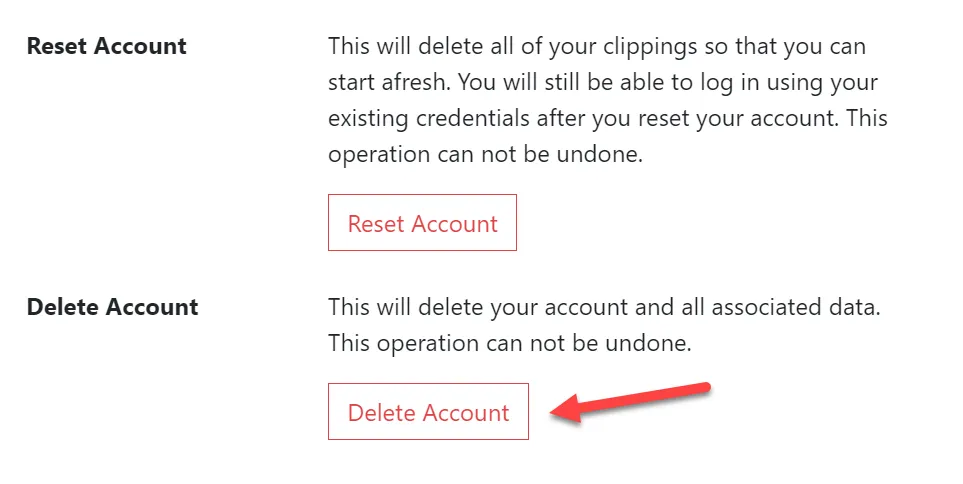
You can delete your account by clicking the Delete Account button. We would love to hear any feeback on why you are deleting your account so that we can improve our service.
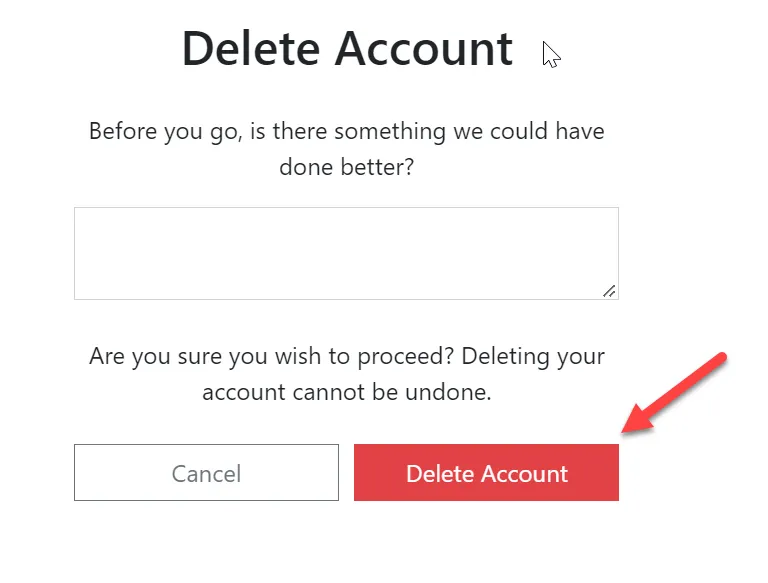
When you delete your account, if you have a subscription this will also be cancelled.