Organising your Books into Collections
Overview
Book collections are used to group your books so that they are easier to find in the left hand navigation menu. You can add your books into collections by choosing which books belong to a collection or by choosing which collections a book belongs to. When a new book is imported it gets added to the uncategorized collection.
Creating a Book Collection
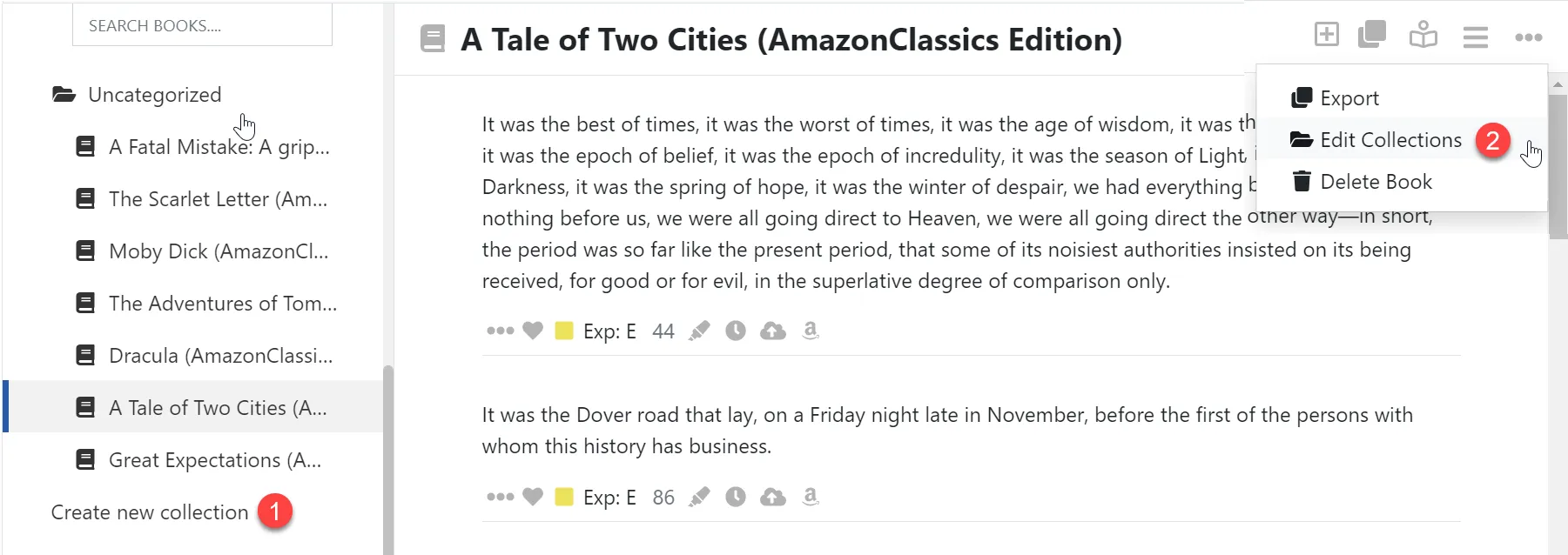
- Click the Create new collection menu item in the left hand navigation menu.
- Or click the Edit Collections menu item in the toolbar.
If you use the Edit Collections menu item in the toolbar, you also need to click the Create new collection button in the next dialog.
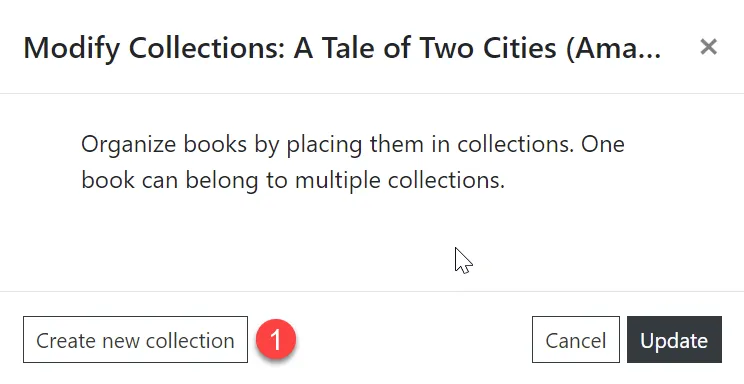
The Add Collection dialog will now appear.
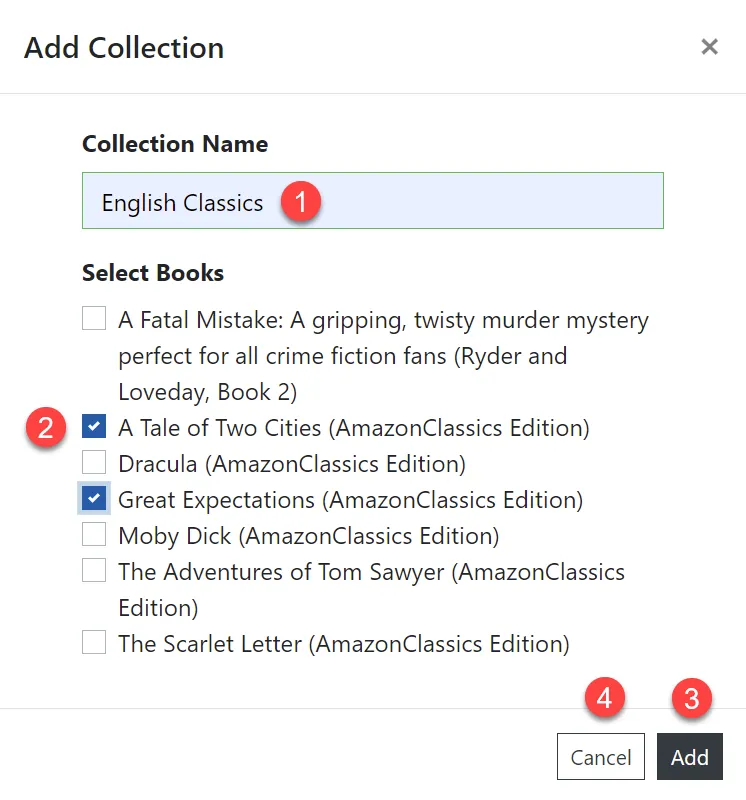
- Enter the name for the new collection
- Choose which books you would like in the collection.
- Click Add to save the collection.
- Or click Cancel to disgard your changes.
Your books will be added to the new book collection and removed from the uncategorized book collection.
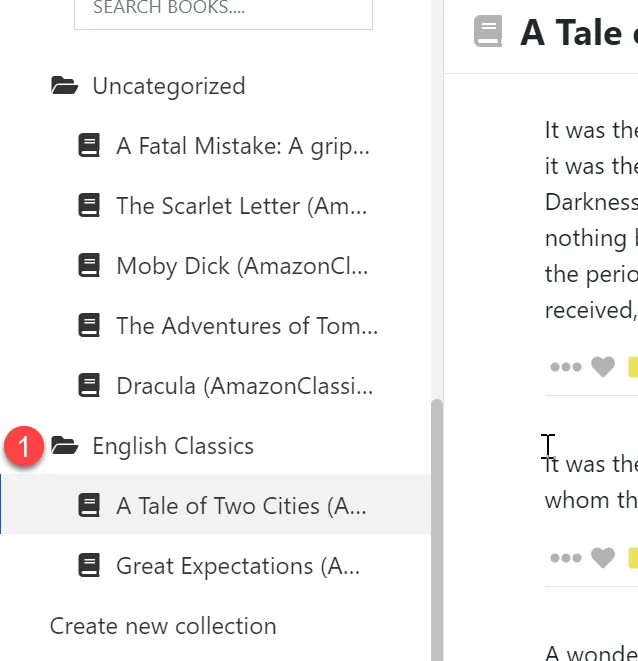
- Expand the book collection folder to see the books it contains.
Editing a Book Collection
You can edit the books which belong to the book collection in two ways. You can edit the books which belong to a collection using the cog icon on the folder or you can edit the collections which a book belongs to using the Edit Collections menu item in the toolbar.
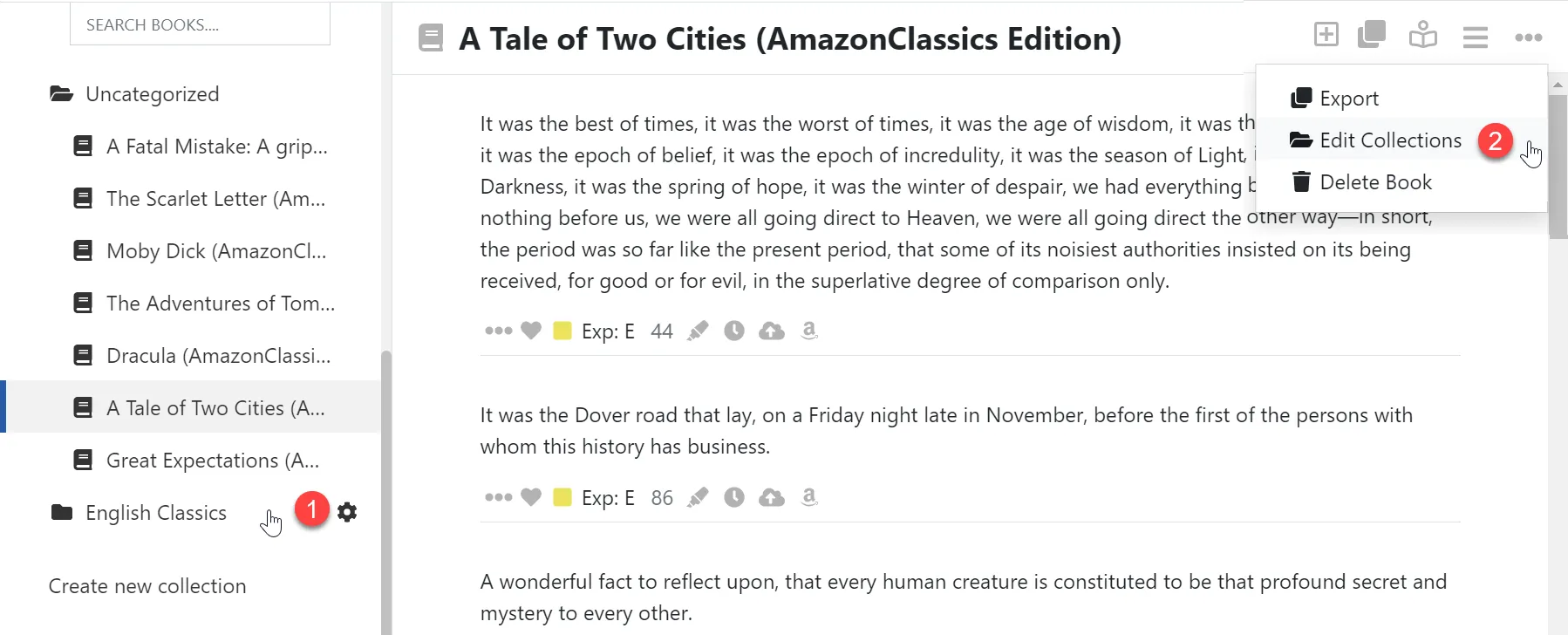
- Click the cog icon on the book collection folder.
- Or click the Edit Collections menu item in the toolbar.
Editing the Books in a Collection
Click the cog icon on the book collection folder. The Edit Collections dialog will now appear.
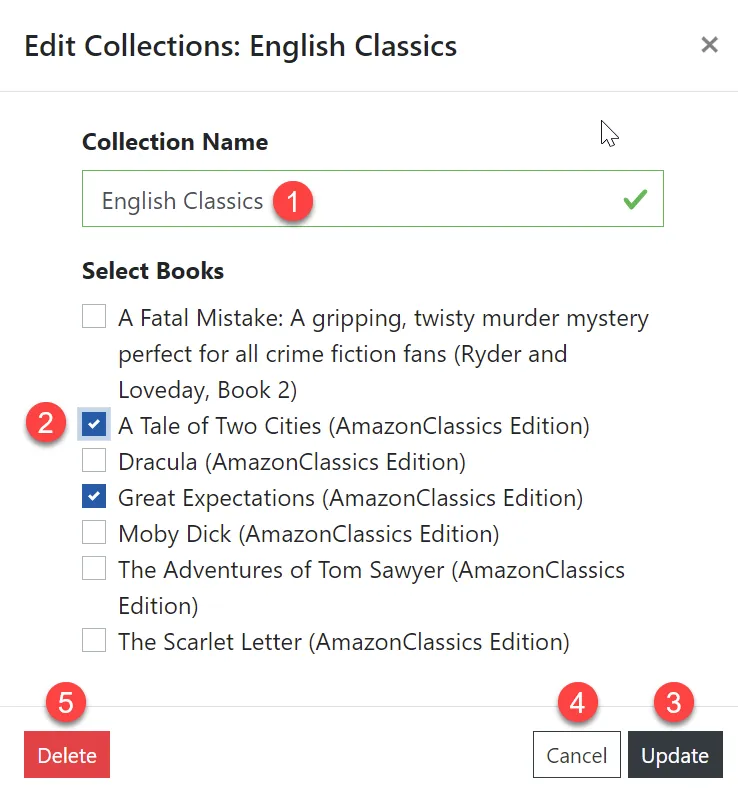
- Modify the name of the book collection
- Choose which books should be in the collection.
- Click Update to save the collection.
- Or click Cancel to disgard your changes.
- Click Delete to delete the book collection.
Editing the Collections a Book Belongs to
Click the Edit Collections menu item in the toolbar. The Edit Collections dialog will now appear.
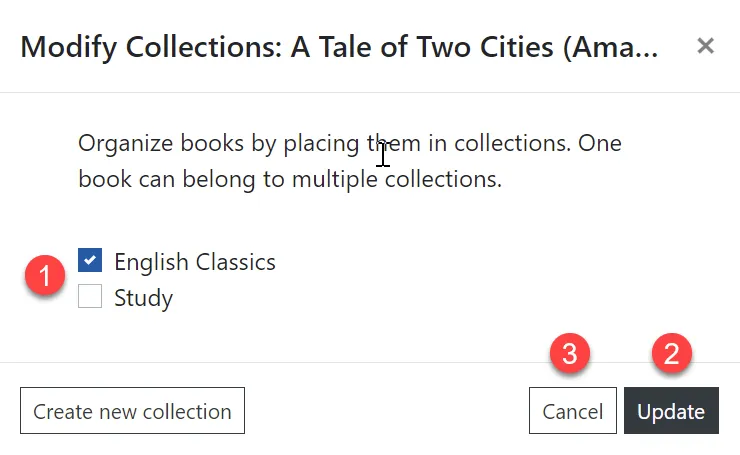
- Select the collections which a book belongs to.
- Click the Update button to save.
- Click the Cancel button to disgard your changes.
Deleting a Book Collection
To delete a Book collection click the cog icon on the book collection folder and then click the Delete button on the dialog.
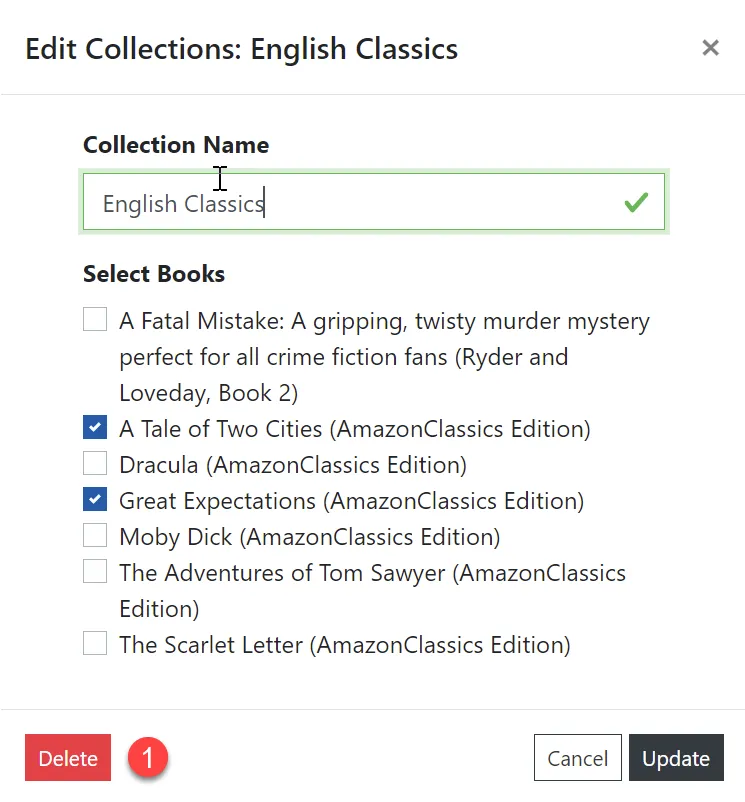
Click Yes to confirm the deletion.
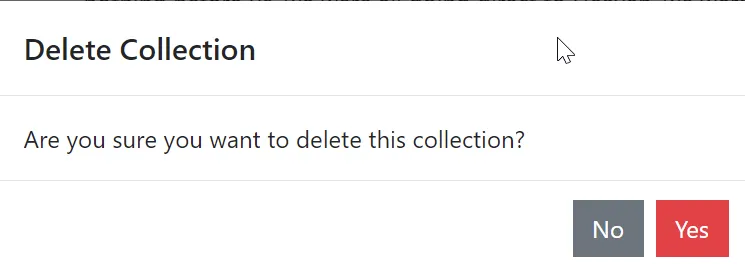
The book collection will be deleted and the books it contained will be moved to the uncategorized collection.