Importing your My Clippings.txt file
Overview
Physical Kindle devices store all of the notes and highlights made on them in a file called My Clippings.txt. The File Import method involves uploading the My Clippings.txt file found on your Kindle device and uploading it on the File Import Page.
The big advantage of using the File Import method, as opposed to Importing using the Browser Extension, is that in addition to storing the Kindle Highlights made on Amazon purchased books, it also stores the notes and highlights made on personal documents, those which you uploaded to the Kindle yourself and were not purchased from Amazon.
It's also good to know that importing your My Clippings.txt file or Using the Browser Extension, work seamlessly together.
Plugging in your Kindle
The My Clippings.txt file is located on your physical Kindle device and to access it the first thing you need to do is plug your Kindle into your Mac or PC using a USB cable.
After you have plugged in your Kindle it will show up in the file explorer as a drive called Kindle.
Now that your Kindle is plugged we can proceed to the next step.
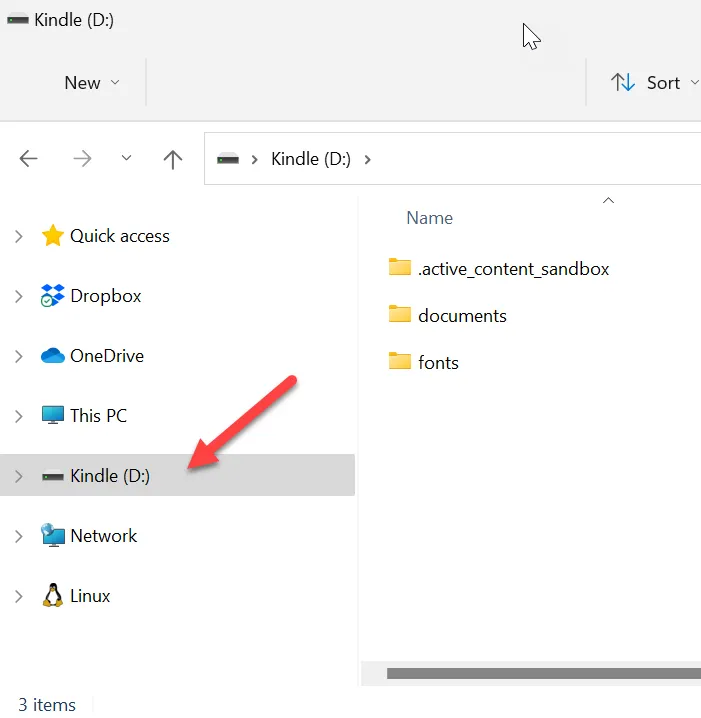
Uploading your My Clippings.txt file
You can access the file import page by navigating directly to https://my.clippings.io/import/file or by clicking the import icon or import menu item in the left hand navigation menu.
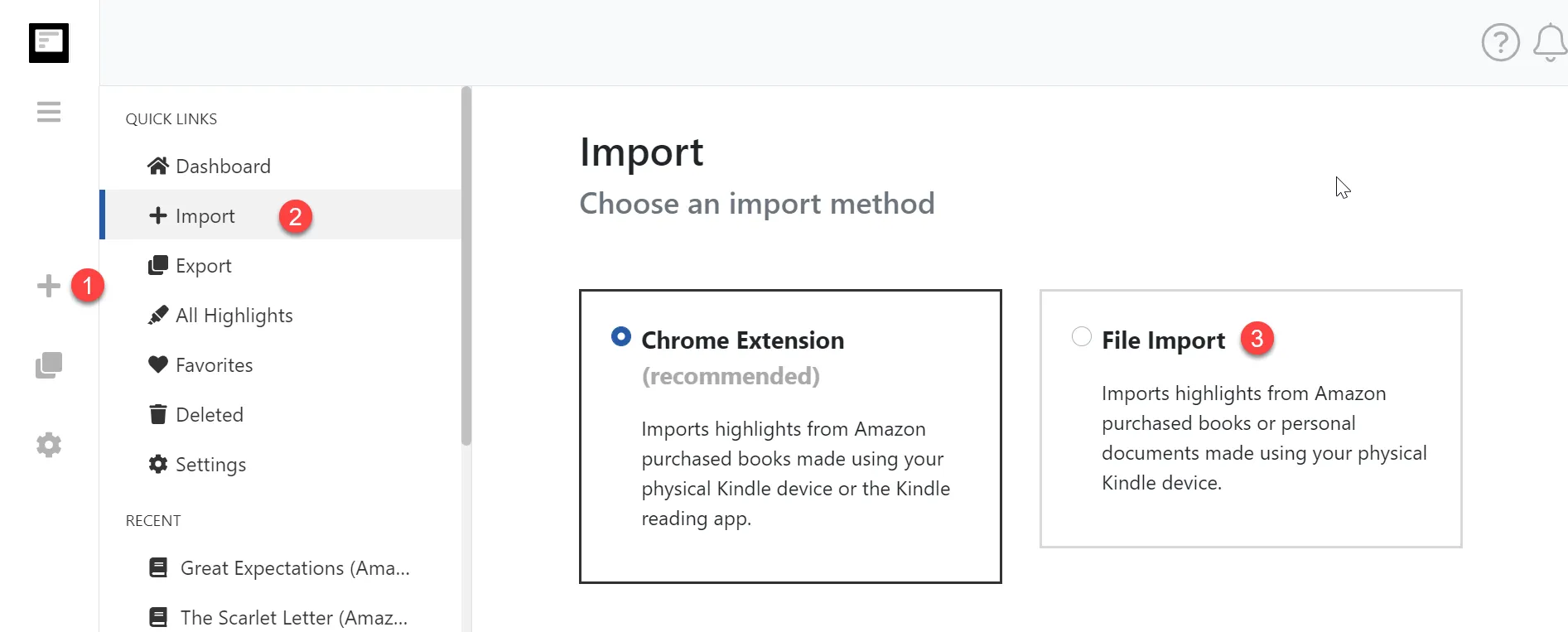
- Click the Plus icon.
- Or the Import menu item.
- Then click the File Import option.
On the File Import Page you can upload your My Clippings.txt file.
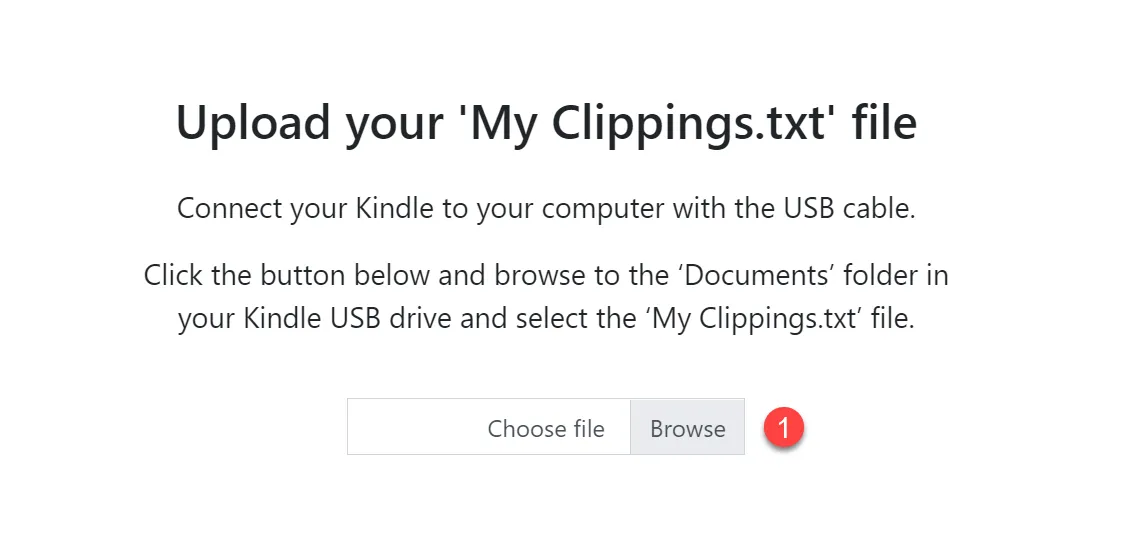
- Click the Browse button to open the file browser dialog
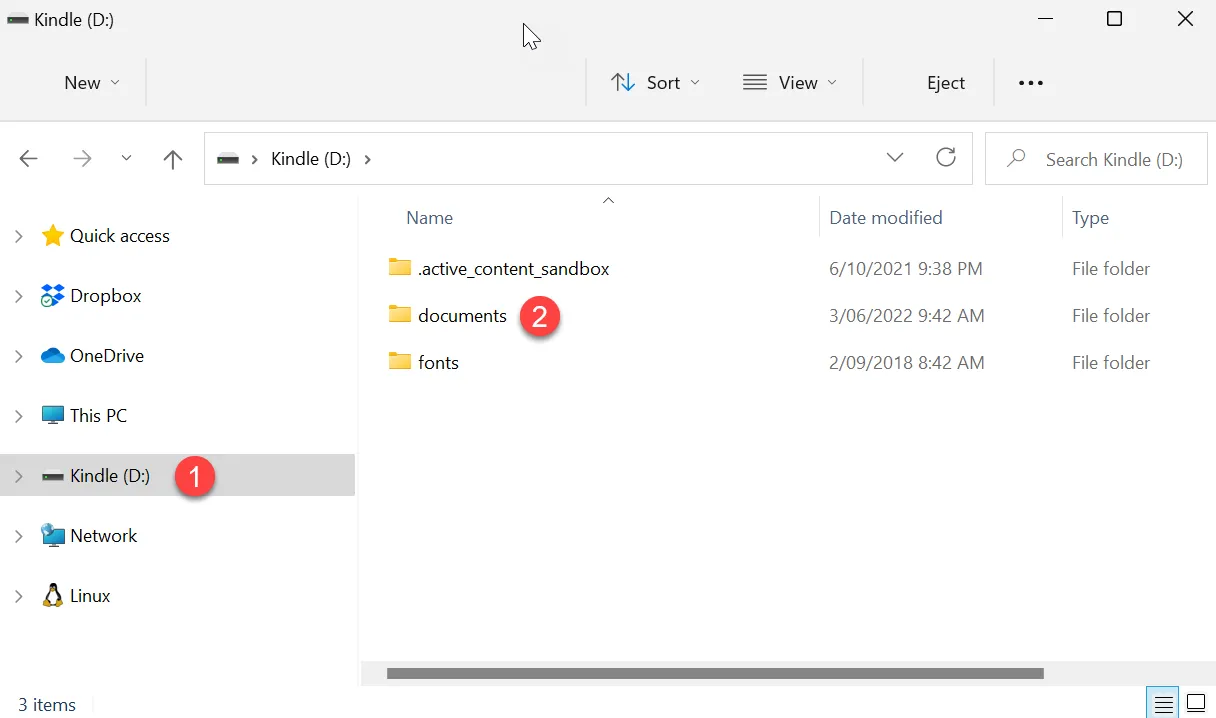
- Select the Kindle drive in the file explorer.
- Select the Documents folder.
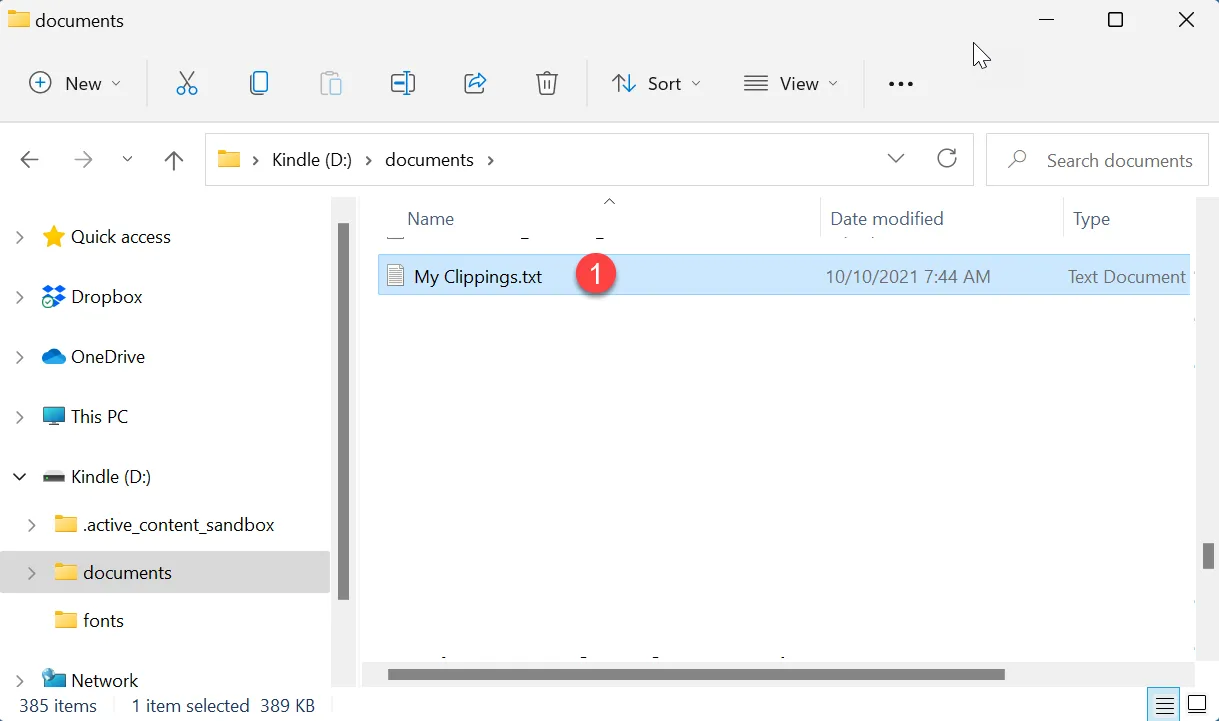
- Choose the My Clippings.txt file.
The import will take a few seconds to complete at which point you will be presented with the import summary.
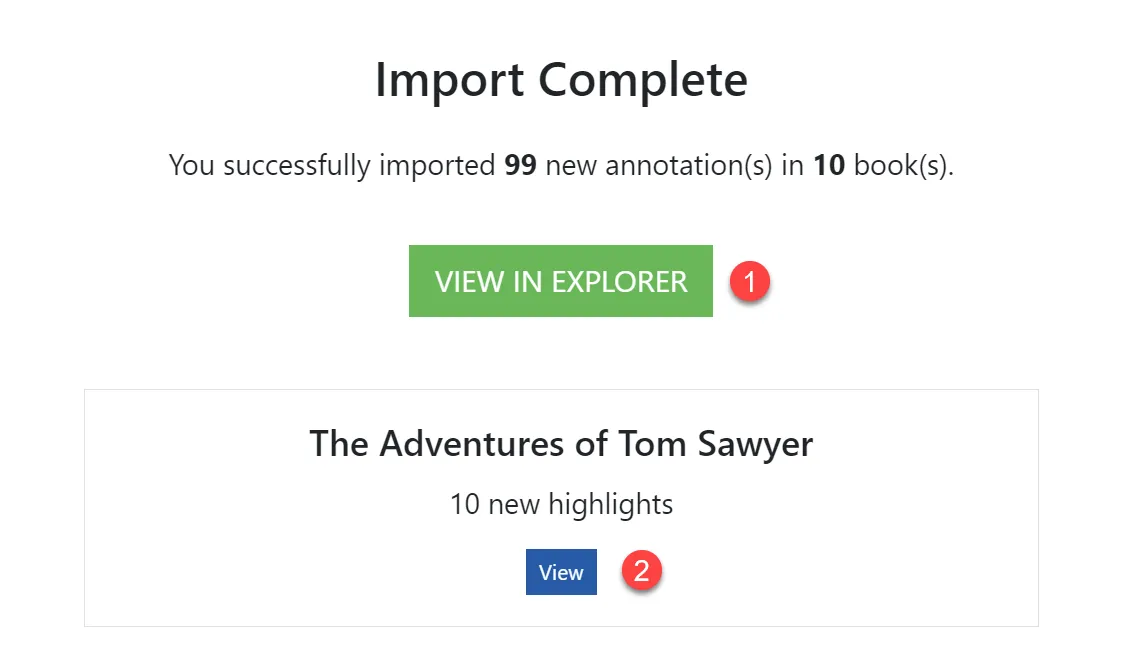
- Click the View in Explorer button to view all the highlights imported.
- Click the View button to view the highlights for a specific book.
Supported Languages
The My Clippings.txt file can be created in many different languages. Clippings.io currently supports importing files created in the following languages:
- English
- French
- German
- Spanish
- Russian
- Italian
- Czech
- Portuguese
- Chinese
- Polish
- Japanese