Resetting your Exported Highlights
Clippings.io efficiently exports your Kindle Highlights to integrations by keeping track of which Highlights have been exported previously and only exporting new Highlights. This dramatically speeds up the export process.
There might be occasions when you want to export everything again, for example, if you have changed how you would like your Kindle highlights formatted.
You can reset your exported highlights on the Integrations Settings page.
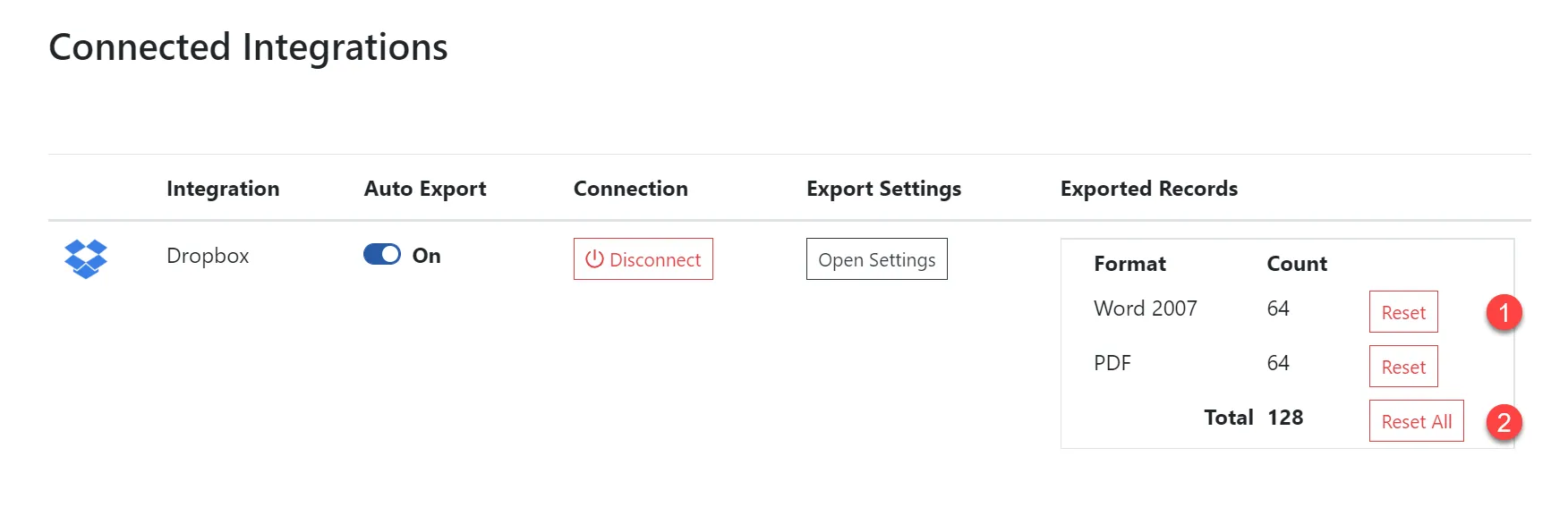
If you want to export everything again you can use the Reset All button in the exported records section. When you click the Reset All button, it removes the exported flag for all the Kindle Highlights for that integration. Clicking the Reset button, it removes the exported flag for all the Kindle Highlights for that file format.