Export Overwriting Considerations
When exporting your Kindle highlights to an integration the documents in the integration will be overwritten. If a book has a new highlight, then the entire book will be deleted on the integration and be replaced with a new version. This means that if you have made changes or notes on the version in the integration those changes will lost and will now be contained in the deleted/trash folder of the integration. Also be aware that some integrations might purge the deleted/trash folder after a period of time.
If you would like to edit highlights or makes notes the best place to do this is within Clippings.io. This is because they will get exported to the integration every time you export and you won't need to worry about changes in the integration being overwritten.
If you prefer to make edits directly in the integration and alternative approach is to manually copy the documents outside of the Clippings.io folder and make your changes in those documents.
As a reminder, you can edit and your highlights via the content menu.
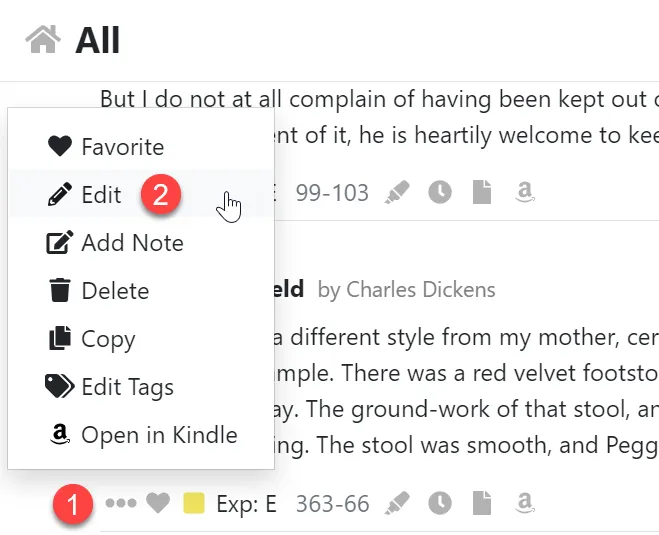
- Open the action menu by clicking the three dot icon.
- Click the Edit menu item.
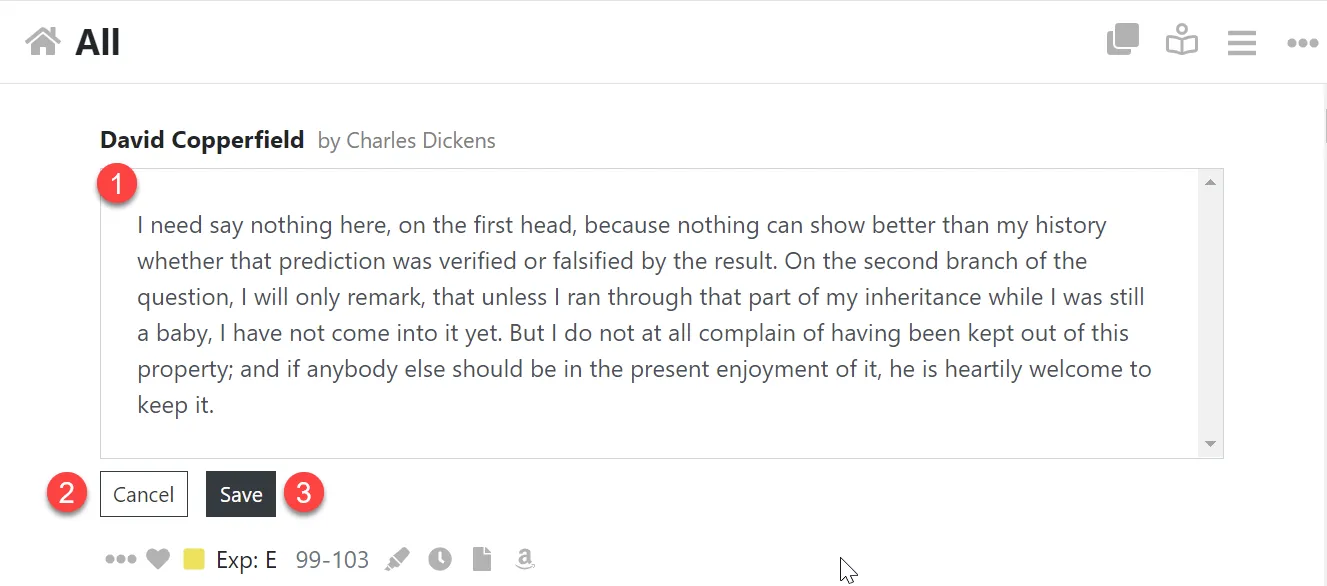
- Edit the content of your Highlight in the input area.
- Click the Cancel button to disgard your changes.
- Click the Save button to save your changes.