Reading Mode
Overview
Use the Reading Mode to simplify the user interface for when you want to read with less distractions.
Reading Mode Off
Reading mode is off be default. When Reading mode is off the Kindle Highlight info bar is displayed. This provides all the information about your Highlight but maybe distracting when you are trying to read.
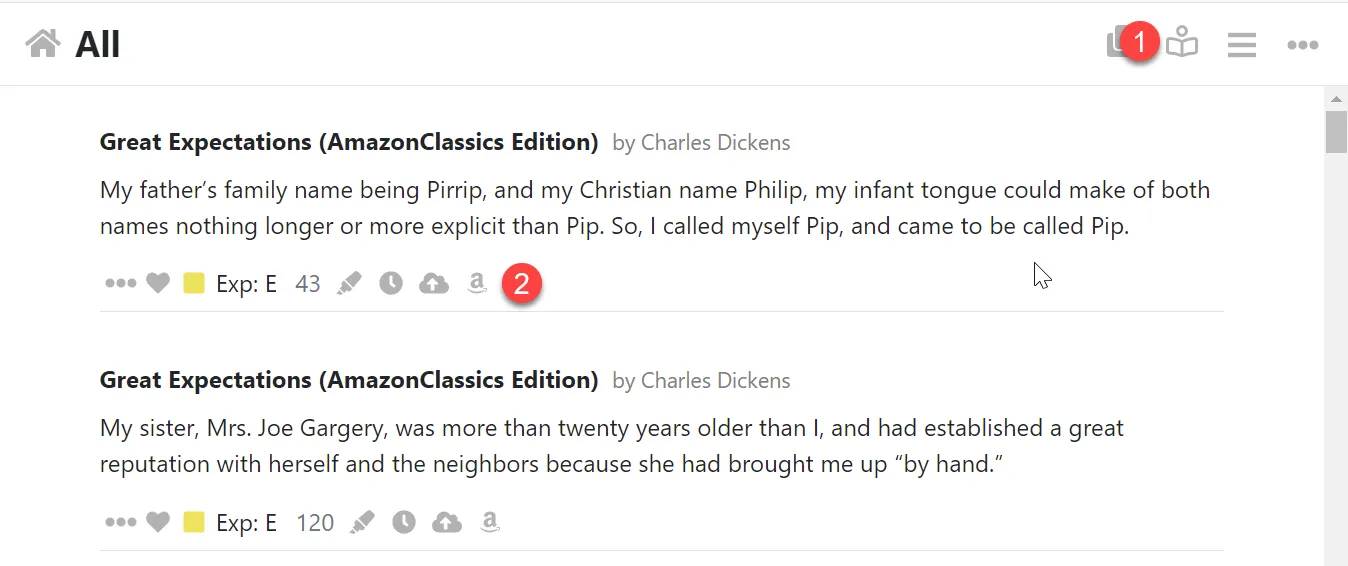
- Toggle Reading Mode on and off by clicking the person reading icon on the toolbar.
- When Reading Mode is off the Highlight information bar is displayed.
Reading Mode On
When Reading mode is turned on the higlight information bar is hidden.
<nuxt-img format="webp"src="/usingtheexplorer/reading-mode-on.png" width="100%" height="100%" alt=""/>
- Toggle Reading Mode on and off by clicking the person reading icon on the toolbar.
- When Reading Mode is on the Highlight information bar is hidden. Place your mouse pointer anywhere in the information bar area and the information bar will be revealed.
Reading mode on the Display Menu
You can also toggle Reading Mode in the dislay settings menu.
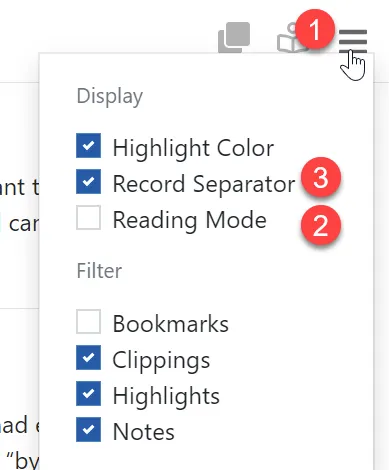
- Click the three bar icon to open the display settings menu.
- Tick the Reading Mode option to toggle the Reading Mode
- Removing the Record Separator also simplifies the user interface .