Searching your Kindle Highlights
Overview
Searching all of your Kindle Highlights is really easy. Just enter the search term and all of your Kindle Highlights will be searched and any matches will be displayed in the Explorer.
Searching and Exporting your Search Results
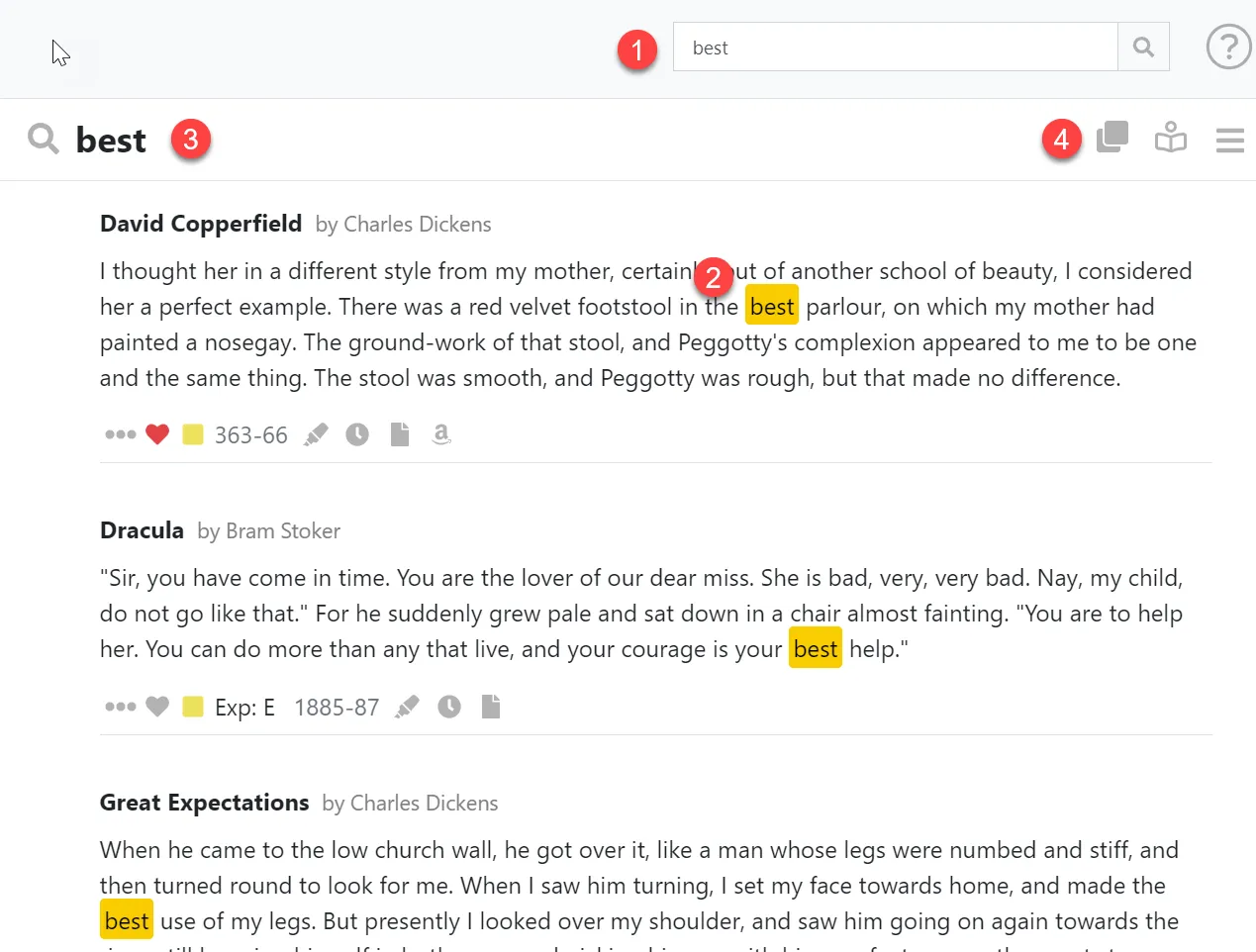
- Enter the content you are searching for in the search bar and press enter or hit the search button.
- All of your Kindle Highlights will be searched and those matching will be display in the Explorer. Your search term will be highlighted in yellow.
- The search term you entered is displayed in the toolbar.
- Export your search results by clicking Export icon in the toolbar. See Exporting your Kindle Highlights.
Feel free to bookmark the URL for your search results so that you can can navigate these in the future. In the example above entering the URL https://my.clippings.io/explorer/search/best would perform the same search.